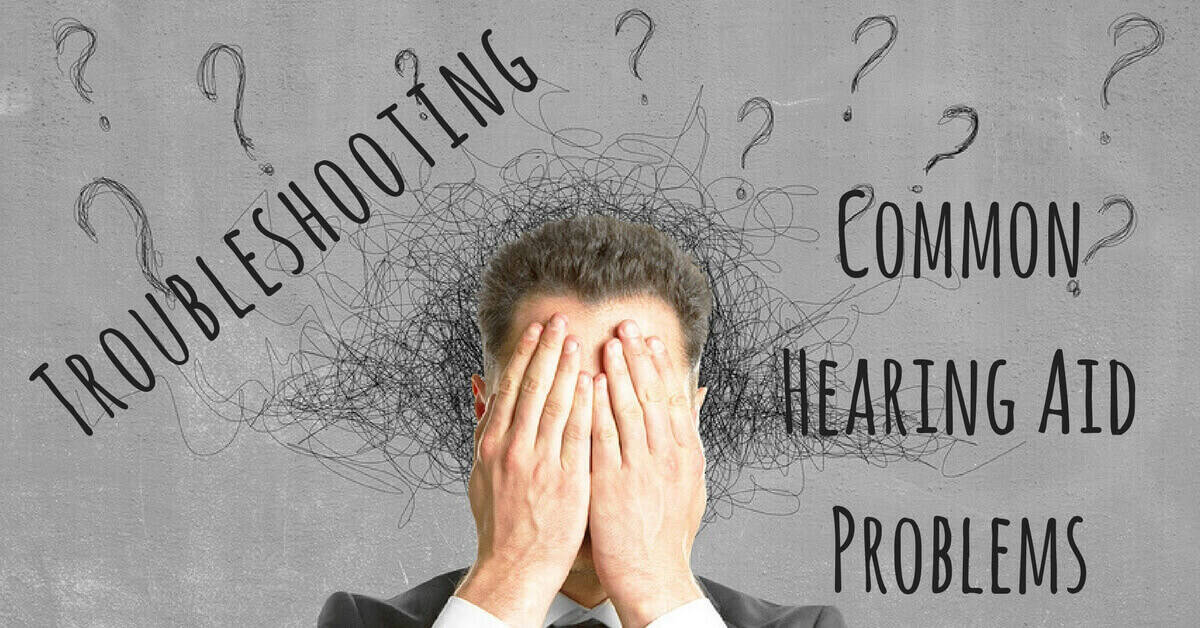Hearing aids are technological marvels – compact, discrete devices that millions of people use everyday to help them hear. Additionally, hearing aids are built to function in an environment that would make most technology wither – the interior of the human ear.
Hearing aids are built tough, but still, on occasion, some functionality problems may arise. Luckily, many of the common problems in hearing devices can be easily troubleshot with a little trial-and-error. Here are a few of the common things to look for.
Your Hearing Aid Doesn’t Produce Sound
First up, if you are not getting sound from your hearing device, check the battery. You can use a battery charge tester or if you don’t have one available simply replace the present battery with a brand new one to see if it changes the sound issue. If you use two hearing aids, and only one is not working try switching the battery of the silent device with the battery of the working one. If the problem follows the battery, the problem is the battery, whereas if the hearing aid does not produce sound regardless of the battery the trouble is being caused by a different issue.
Check your hearing aid to make sure it is turning on. Most hearing aids turn on when the battery is correctly installed and the battery chamber door is completely shut. A battery installed incorrectly will not allow the battery door to close and thus the device won’t turn on. If you notice your hearing aids aren’t completely closing when you install a battery, flip the battery alignment and see if the chamber closes better and if the hearing aid is working.
If the battery doesn’t seem to be the issue, check your hearing aid for significant ear wax blockages. Wax and particles can accumulate on the microphone of the hearing aid and muffle sound to the point it is inaudible. If you notice physical blockages on your hearing aid, carefully clean them away and see if the issue is resolved.
Check to make sure the volume is turned on and up for your hearing device. Sometimes it can be easy to mistakenly adjust the volume and not realize the alteration. If you have run through these basic checks but your hearing aid still is not working, it is time to contact your hearing specialist to get to the bottom of the trouble.
Your Hearing Aid Produces Muffled Sound
When there is sound present in your hearing aid but it is not loud enough, start by checking the volume and programming of the device. If you have smart phone linked controls to your hearing aid make sure they are at your standard settings.
It is important to keep your hearing devices clean and free of moisture, condensation and debris. Keep a hearing aid cleaning kit handy that includes a small bristle brush and a pick for removing obstructions. Get in the habit of doing a simple inspection and brush down of your hearing devices each evening when you remove them. When you take your hearing aids out at night it is also important to give them a chance to dehumidify. You can either leave them in a dry place with their battery compartment open overnight or place them in a hearing aid dehumidifier – a container that uses a desiccant or UV light to keep your devices running optimally.
Just as you would for a non-responsive hearing aid, inspect your hearing device for dirt and damage. Make sure there is no waxy buildup or particles blocking the microphone. Any tubing should be free of splits, cracks and any indication of moisture or condensation. The device itself shouldn’t show any signs of cracking or damage or excessive dirtiness. Use a simple cleaning kit to keep your hearing aid clean and never introduce water or other cleaning liquids or chemicals to your device as they may cause unintended damage.
Another cause of muffled sound may be a significant change in your hearing. If you believe your hearing aids are in working order, it may be time to schedule a follow-up hearing exam.
Your Hearing Aid Produces Distorted Sound
Different sorts of sound distortion in hearing devices have distinct causes. A warbled distorted sound may be the sign of corrosion in the battery chamber. Much corrosion can be cleared either with your simple cleaning tool or by merely opening and closing the battery compartment several times.
If your hearing aids are creating whistling or feedback sounds your first step is to remove them, open the battery chamber, wait several seconds and then close the battery and reposition the device in your ear. If the distortions persist, it is time to check in with us at Hearing Wellness Solutions.
For repairs, maintenance, a professional cleaning, or any questions regarding the performance of your hearing aids, contact us at Hearing Wellness Solutions. Our team is here to help.